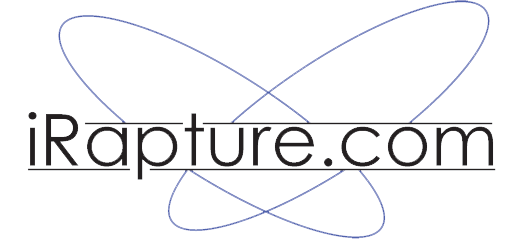Have you ever ignored warning signs? We’ve all done it. The sign reads, “ACCIDENT AHEAD. EXIT NOW.” You think, “I’m not familiar with this exit and my normal route is easier. I’m sure it’s clear by now. Let’s see how this plays out.” Next thing you know, you’re sitting in a sea of brake lights and your dinner’s getting cold at home.

What Changes will Google Implement with Chrome 68?
As of July 2018, Google is taking extra steps to make known those who haven’t made the switch from HTTP to HTTPS encryption. Jacob Barr of iRapture.com says, “The changes that Google is making to their search algorithm seem to be completely surrounding the search engine users. Their focus on the users is why they are the number one sought after search engine.” It’s true that this not secure warning has been around already for some time. But now, all HTTP websites will have a warning displayed to site visitors. Therefore, if you still haven’t gotten an SSL certificate, Chrome 68 will display “Not secure” next to the web address.
Why Does the Chrome 68 Update Matter?
Google branding your site as unsecured could have disastrous effects on your traffic and SEO rankings. Just put yourself in the visitors’ shoes. If you were about to visit a web page and received an alert warning you about a lack of security on that site, what would you do? Most people will back click and select a website that displays as being secureinstead. Google takes this “bounce rate” into consideration and notices the negative reaction visitors are having to your site. You’ll therefore, fall in the rankings to your competitors. Most importantly, you’ll lose the trust of your visitors. As a church, pregnancy center, or other Christian ministry, your work is too important to let this happen!
“The security benefits from SSL have translated into marketing benefits because of the improved user experience – because of peace of mind by protecting all data.” – Jacob Barr, iRapture.com
What Should You Do About the Chrome 68 Update and Your HTTP Website?
We covered the details about making the switch from HTTP to HTTPS in a previous post here. What do you do if your site is already feeling the negative effects of ignoring Google’s advice? It’s better to act late than not at all. If your faith-based website is still not encrypted, your visitors will now receive that not secure warning! Contact the subject matter experts at iRapture.com for immediate assistance. Call toll-free at (877) 488-7999 or e-mail [email protected] to discuss any of your Christian web hosting needs.
Author

Mark Lilly is a freelance content writer standing for truth in marketing. See more from Mark on Twitter.
Share your thoughts on this article here.